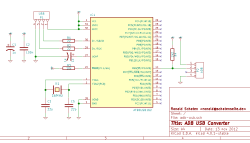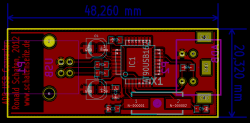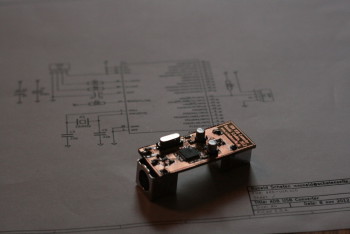I mentioned this project in an article (german only) on this blog, it dates back from November 2012. Somehow I never showed it, I don’t really know why.
Those who read this blog for a while know that I have a deep faible for computer keyboards. You don’t get the full picture from my english language articles, but in german you can find many keyboard related articles on this site.
Amongst others, my collection contains two vintage Apple keyboards. There’s a — really not too shabby — Apple Extended Keyboard II, which was built between 1990 and 1994. Many enthusiasts claim that this is the best keyboard ever produced by Apple, partly of course because of it’s mechanical nature with the Alps switches.
- Apple Extended Keyboard II
- Apple Adjustable Keyboard
Even more original — and in my eyes it’s a typical Apple product — is the Apple Adjustable Keyboard, 1993 vintage. Typical Apple? As I said, in my eyes: it was expensive for its time, and above all the visual appearance of the product is more important than functionality. Even though there are arrow-keys on the main keyboard, I personally wouldn’t want to miss function- and navigation-keys (Home, End, PgUp, PgDown). And if you connect the additional keypad, you really have to have long arms to reach your mouse… 
However, I wanted to give both a try. And since I don’t have access to a computer with ADB interface — Apple killed it in 1999 — I needed a converter. You can buy this stuff, but you don’t have to.
On geekhack.org, there’s a japanese developer called hasu, who is tmk on Github. He created and published the TMK Keyboard Firmware Collection. That’s a firmware that can be run on several AVR-based platforms, notably the Teensy 2.0 which is well known in keyboard communities. The firmware is able to ‘talk’ several different keyboard protocols. Of course, USB in one direction, to be connected to any modern computer. In the other direction there are protocols like PS/2, Sun or Apple Desktop Bus. The custom firmware is loaded with features even expensive modern high end boards fail to deliver. It’s possible to program macros, use media keys or control the mouse pointer with the keyboard.
Unfortunately, I didn’t have a Teensy at home. But I had all the parts to build something compatible, and all the tools to etch a fitting PCB. So I fired up KiCad and designed a minimal circuit, from that it wasn’t too difficult to create a PCB layout:
- Circuit
- PCB Layout
(The KiCad files need a bit of a workover, so I won’t publish them here. But it should be easy to recreate the circuit following the two screenshots.)
The finished converter measures in at 2x5cm, that’s really tiny. But the important thing is: it works!I could probably use the ADB mouse with an off-the-shelf converter. But honestly: even a hardcore fanboy would prefer a modern pointing device without the ball in it. That is: a while ago I had the opportunity to play a bit with System 7.5 (the Apple operating system from the same era as the two keyboards), and I have to confess that the Adjustable Keyboard did its part for the authentic user experience…